|
Railroad Operation
|
The 3 x 5 inch car cards are printed on a color printer and include the colorful logo of the owner (Santa Fe, etc.) The cards are printed like a deck of cards so that they can be held like a poker hand. This makes them easy to handle and sort through. Also printed on the card is the type of car (box car etc.), the car's owner, the car's number, it's reporting marks (A.T.S.F.), and it's destination when empty.
Since I operate the Santa Fe these cars are returned to the yard as are private op Union Pacific and Southern Pacific cars are returned to them via the interchange siding. All others are returned to either "East" or "West" and will be transferred back to their home road at some other point on the line which is not in the section modeled.
The car cards have pockets made out of cut up strips of zip lock baggies. They are taped onto the cards with clear tape. I make them about half the length of the waybills for easy insertion and removal.
The car cards for the cars located in the yard are stored in a plastic card file which has dividers for each destination, east, west, local areas etc. Along the layout there are shelves in the benchwork which hold the cards for the local industries and for trains which are waiting on sidings.Waybills
The waybills are color coated for each day. Yellow for Monday, blue for Tuesday etc. This way I can have variety instead of reliving the same day over and over again. This is great for those special deliveries using that uncommon car or special flatbed load that isn't seen every day.
The waybills are kept in a small box which is separated into sections for each type of car, boxcar etc. When a car needs a new assignment it gets the top waybill from the proper section. It can only take a waybill if it is the correct color for that day. On Monday you can only use a yellow waybill. If the top waybill is blue then all of Monday's demand has been met and the car will remain empty and either be returned home empty or left in the yard for another day.In creating the waybills I had to figure out how many were needed for each day. First I figured out which businesses receive empty cars and load them to be shipped off the layout. That was fairly easy because you can look right at the business and say that, High Desert Plastics has an output of two boxcars a day, seven days a week. While Sports Co, the clothing manufacturer has an output of one car every other day, Monday through Friday.
Next I figured out which businesses received loaded cars from off the layout. These cars will have to be routed off the layout first as empties so they can return with the proper load. A good example of this is centerbeam flat cars which arrive loaded with lumber from the pacific northwest. They are delivered to the local lumber yard. When the empties are picked up and returned to the yard they must be returned to their owner. Since there is no loads headed back that direction the centerbeam flat cars are returned empty with a waybill that sends the empty car off the layout to be loaded and when loaded, to be delivered to the local lumber yard.To keep things simple the waybill only lists the most important information:
What the load is:
Important both for cars which you actually have to load as well as for cars such as refers which require special handling.
Type of car required:
Make sure you have the right type car for the load.
Who the car is being sent to:
The town and the business. Any locations not modeled are either East or West depending on which direction it leaves the layout to get to it's final destination. West bound cars go to Los Angeles, Long Beach, San Diego and containers go on to Asia. East bound cars go toward Chicago with a cut off to Texas. The passage to the north is first to the east and then cuts off at the Barstow Fork, so northbound traffic also goes east.
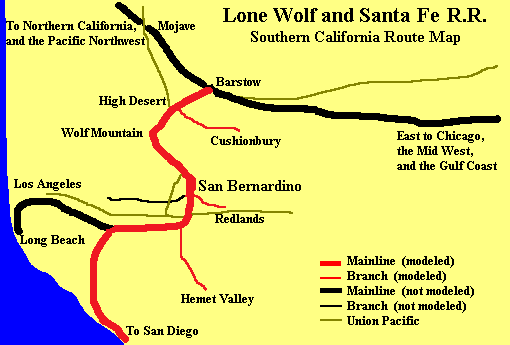
The small town of Lone Wolf is located on Wolf Mountain in the Southern California division. To the west of Wolf Mountain is San Bernardino and beyond the layout is Riverside, Orange, Los Angeles, San Diego counties. The orange groves of Redlands and Highland are modeled as a branch of the North End. The Hemet Valley is a large agricultural area as is most this western region. Los Angeles has several large industries and also consumes mass quantities of everything. Long Beach and San Diego both have large sea ports and a large percentage of Asian imports enter the country here in the form of containers full of electronics or automobiles which must be loaded onto enclosed auto carriers.
To the east is the High Desert. A branch heads off through the Lucern Valley toward Cushionbury and the mineral rich mines of the Mojave Desert. At Barstow the road forks and heads north to northern California, Oregon, Washington and Canada. The other fork heads east toward Chicago and the Midwest or Texas and the gulf of Mexico.
The Union Pacific crosses the mainline in Colton where the railroads interchange freight. Just north of San Bernardino the Union Pacific's route joins the mainline and shares the track through the pass. North bound UP trains cut off in the high desert and head to the town Mojave. East bound UP trains travel on past Barstow and cut off at Dagget.
|
|
|
| The empty information is on one side and the loaded info is on the back. After the car has been loaded the waybill is turned over. When the car is unloaded the waybill is removed and placed back in the waybill box. |
| Example 1 The Monday Morning Local has just returned to the yard. While on it's route it picked up an empty centerbeam flatcar. The car card says that when empty to return the car to the east. It just so happens that there is a need (waybill) for that type of car (centerbeam) in the east. So the yard switcher puts the car onto the eastbound train that it is assembling on track 3 in the yard. The train goes the the east. This may take a lap or two but eventually it will stop at the High Desert Staging yard. When it does all of the waybills are either turned or discarded. Cars with prop loads are now loaded or unloaded as directed. When the train resumes, it will be a new train. The new train leaves the staging yard and goes to it's destination, the main switching yard. From the main yard the car will be delivered to the lumber yard. With the order delivered the waybill is removed. Repeat the whole process. |
|
|
|
| Tuesday's waybill for local Sunkist packing plant.
Everyday (in season) there are two of these orders which must be filled.
Luckily there are several empty refers in the yard. They go out
with the morning local. The local drops them off in the orange groves
and picks up the two left there yesterday. Turn the way bill and place it in the car card holder located in the benchwork. Tomorrow's local will pick up the cars and they will be routed to a market in the east. |
|
Schedule I use
a schedule that says which trains are to run in what order but there
is no time schedule or time clock and the session can begin and end
at any time and at any point in the schedule and be picked up whenever
the next time I get to it. To create your own schedule
start at the very beginning with no rolling stock or locomotives on
the rails, and say this is the first day of this railroad and the first
thing I need to do is send out empty cars to the local factories along
the line. Take a waybill from the folder for the first factory
which needs an empty. Put the waybill in the car card for a car
from your home road. Do the same for every industry on your layout.
Place the actual cars on the tracks in the yard and have a switcher
assemble them in order of the deliveries. So there, the 1st train
on the schedule is ready to roll. If you have more than one town
you my need more than one local. |
| Berdoo |
|
|
|
|
Sand Mountain | High Desert | Barstow |
Check out our items for sale!





Copyright 2003 Updated 5/26/2020
Sunset West Productions