This page has moved permanently. If you are not redirected automatically, follow the link to https://nrmrc.org/dcc/app-notes/rules-dcc-design-and-operation-ntrak-layouts
 |
Digital Command Control |
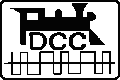 |
Rules for DCC Design and Operation of NTRAK Layoutsby | ||
Digital Command Control (DCC) is widely used on NTRAK layouts. Its use can present a challenge to those who design, setup and operate NTRAK layouts. Based on experience from many NTRAK layouts at train shows, a set of rules for DCC operations on NTRAK layouts evolved, tried in other shows, modified and modified again as necessary. Special information and rules are included throughout this document for large NTRAK layouts in excess of 100 modules; these are clearly marked.
|
Appoint a Digital Master | |
Plan the Digital Layout Design as Carefully as the Layout | |
Standardize Booster-to-Track Wiring and Phase the Boosters | |
Reversing Loops and Wyes Have Special Requirements | |
Review Electrical Characteristics of All Modules in the Layout | |
Like Oil and Water, Don't Mix DCC and DC (Analog) | |
Use Power Supplies Matched to the Power Boosters | |
Only One Command Station Can Command | |
Radio Throttles are Better than IR Throttles | |
Be a Good Neighbor to Other DCC Layouts at a Train Show | |
To Analog or Not to Analog, That is the Question | |
Power Each UR91 Radio/IR and UR90 IR Receiver Individually | |
Power Each UP3 when UT1 and/or UT2 Throttles are Used | |
Old Batteries Never Die, They Just Lose Their Charge | |
Clean the Track and Clean the Wheels | |
Test the Layout Following Setup: Coin Test | |
Test the Layout Following Setup: Stress Test | |
Provide a Means of Programming Decoders | |
Identify Ownership of All Digital Equipment |
The North Raleigh Model Railroad Club (NRMRC) and many other NTRAK clubs have adopted the Digitrax Digital Command Control System. Much of the information contained in these rules reflects the use of Digitrax equipment. The general concepts of these rules apply to DCC systems from all manufacturers and to layouts in all scales.
|
Rule 1 Appoint a Digital "Master"This person is fully responsible for and is the final authority for all aspects of the digital design for the layout, and for setup and for digital operations of the layout during the Show. No changes should be made to either the digital design of the layout or the operating procedures without the agreement and approval of the Master. The club member most knowledgeable in DCC and the system being used should be the Master; a guest Master may be appointed if considered appropriate by the host club. The Master "reports" to the overall Show Superintendent for the Club.
|
Rule 2 Plan the Digital Layout Design as Carefully as the LayoutDetermine the number of Boosters, Radio/IR Receivers, Throttles, Universal Panels and amount of LocoNet cable necessary to handle the configuration of the layout and the operations planned for the Show. Know who is supplying what equipment (if not Club-owned) and when it will be available during setup of the layout. Be sure to have a spare Command Station and Radio/IR Receiver.
There are two general methods of powering an NTRAK layout — centralized and distributed.
There must be at least one UR91 radio receiver for the layout, but two or more may be necessary depending on the size and shape of the layout and the electrical characteristics of the building, in order to minimize any dead spots. In many DCC layouts the UR91s were mounted beneath the layout. The North Raleigh Model Railroad Club has constructed a "radio tower" to ensure the main UR91 is about 3 ft above the surface of the layout. (Other receivers, when used, are mounted wherever convenient.)
The radio tower, shown in the photographs, is a 36" x 5-3/8" x 3/8" piece of wood, painted to match the module skyboard, with the UR91 mounted in a cutout at the top and an optional UP3 mounted about 18" up from the bottom. The tower is simply clamped to the back of a module located centrally on the layout. This tower effectively eliminates almost all electrical dead spots.
Until it becomes standard practice to mount a LocoNet jack in every NTRAK module, UP3/UP5 Universal Panels or equivalent must be mounted at convenient intervals around the layout. These are required for plugging in wireless throttles to select locomotives or to regain control as necessary. The NRMRC uses a spacing of roughly 20 feet. This was chosen because Radio Shack sells 6-conductor cable with RJ12 plugs in 25' lengths (Catalog No. 279-422).
| ||||||||||||||
Rule 3 Standardize Booster-to-Track Wiring and Phase the BoostersThe DCC signal applied to the track appears to be an AC signal, but it is not. It is a bipolar DC signal, thus track polarity remains an important issue, just as it is with DC. NTRAK has established a wiring standard for NTRAK modules — the wide pin of the standard NTRAK Cinch-Jones connector is connected to the rail closest to the front of the module. Let's modify this standard for NTRAK layouts controlled by DCC:
If you choose to build a DCC system board as shown in the photo in Rule 7 and as described on the NRMRC's Mounting DCC System Components web page, then you should solder a Cinch-Jones male connector to the single end of the power cable, again making sure the ribbed wire is soldered to the wide pin. This will plug into the appropriate jack on the system board, which in turn is wired so the wide pin connects to Rail A on the Booster. With this approach you don't have to check for the ribbed wire each time you set up the layout to ensure it is connected to Rail A, and you can be sure the wiring is correct.
If these steps above are not done and the Boosters are not in phase, then a locomotive crossing from one power district to another with either cause a short circuit or the decoder could see double voltage with resulting damage to the decoder. |
Rule 4 Reversing Loops and Wyes Have Special RequirementsFor reliability reasons, proper DCC practice is to separate the LocoNet for throttles, etc., from the LocoNet for the Power Boosters in order to minimize any corruption of data that may be caused by the Boosters "fighting" each other. On NTRAK layouts where there are no reversing loops or wyes, a single LocoNet will generally work fine, handling everything. When reversing loops and/or wyes are present then separate LocoNets are strongly recommended — as a minimum there should be a separate LocoNet between the Command Station and the reversing Booster(s). Further, there should be a ground wire (12 gauge preferred, 14 gauge minimum) between the ground terminals on all Power Boosters including the Command Station, and this ground wire should be connected to the power line ground at one point only.
|
Rule 5 Review Electrical Characteristics of All Modules in the LayoutThis is extremely important, especially for modules that have not been in a Show with digital operations. Even though the owner may state categorically that he followed the NTRAK rules for wiring modules, this may not be sufficient to ensure trouble free digital operation — what works fine with DC will sometimes not work well with DCC.
|
Rule 6 Like Oil and Water, Don't Mix DCC and DC (Analog)Do not mix DCC and analog DC on different parts of the same track, nor switch trains from an analog DC track to DCC track, or back again. Do not have any shared or transitional trackage. Staging yards should be dedicated to analog DC or DCC, but not both. See the box below for a technical discussion on the interaction between DCC and analog DC.
If a track does not have access to a staging yard because of the power system difference, do quick set-up and tear down of trains right on the mainlines. Be sure to keep trains running on the other tracks whenever one track is shut down for staging.
|
Rule 7 Use Power Supplies Matched to the Power BoostersDo not use standard DC power packs of any type to supply Power Boosters. Always ensure the power supply is capable of producing at least the rated power output of the Power Booster it is supplying.
|
Rule 8 Only One Command Station Can CommandBe sure there is only one Command Station controlling the entire layout. Any other DCS100 or DB150 Command Station/Power Boosters used on the layout must be set to Booster-only mode. This is done by setting OPSW #2 to closed ("c") — see Table below.
A total reset of the Command Station to its factory default setting should be carried out at the start of each Show. This clears the internal memory of the Command Station of things like consists that may be left over from a previous show or operating session. This is done by setting OPSW #39 to "closed" using the procedure in the following table.
|
OPSW # |
Set To |
Function | ||||||||||||||||||||||||||||||||||||||||||||||||
|---|---|---|---|---|---|---|---|---|---|---|---|---|---|---|---|---|---|---|---|---|---|---|---|---|---|---|---|---|---|---|---|---|---|---|---|---|---|---|---|---|---|---|---|---|---|---|---|---|---|---|
OPSW #02 |
Closed |
Disable Command Station function (when necessary).
| ||||||||||||||||||||||||||||||||||||||||||||||||
OPSW #03 |
Thrown |
Sets Booster as Non Auto-Reversing.
| ||||||||||||||||||||||||||||||||||||||||||||||||
OPSW #05 |
Closed |
For Command Station only. Recommended by Digitrax. | ||||||||||||||||||||||||||||||||||||||||||||||||
OPSW #18 |
Closed |
Extends short circuit shut down time from 1/8 to 1/2 second.
| ||||||||||||||||||||||||||||||||||||||||||||||||
OPSW #20 |
Closed |
Disable Address 00 (analog stretching for conventional locomotives).
| ||||||||||||||||||||||||||||||||||||||||||||||||
OPSW #25 |
Closed |
Disables aliasing. Aliasing should not be used at Train Shows.
| ||||||||||||||||||||||||||||||||||||||||||||||||
OPSW #44 |
Closed |
Expands system capacity (slot refresh area) to 120 locomotives.
| ||||||||||||||||||||||||||||||||||||||||||||||||
| ||||||||||||||||||||||||||||||||||||||||||||||||||
Once programming is complete, set the Command Station to the "sleep" mode then reconnect the normal LocoNet cables.
It is good operating practice and mandatory for Train Shows when a locomotive or locomotive consist is removed from the layout to also remove it from the DCC system — break down the consist to its individual locomotives and dispatch each locomotive from the system. This frees up slot memory for additional new locomotives.
|
Rule 9 Radio Throttles are Better than IR ThrottlesDTxxxR radio throttles are the preferred method for control of NTRAK layouts, by far.
|
Rule 10 Be a Good Neighbor to Other DCC Layouts at a Train ShowTwo or more DCC layouts located side-by-side at a Train Show can operate with up to about 10 DTxxxR throttles each. The exact number of throttles depend on how much the throttles are used to change speed, direction and lights. Operators that constantly throttle up and down, change direction, alter lights, etc., can degrade response and ultimately limit capacity to as few as 7 or 8 throttles.
|
DT100/DT100R Throttle |
DT300/DT300R Throttle |
DT400/DT400R Throttle | ||||||||||||||||||||||||||||||
|---|---|---|---|---|---|---|---|---|---|---|---|---|---|---|---|---|---|---|---|---|---|---|---|---|---|---|---|---|---|---|---|---|
|
|
| ||||||||||||||||||||||||||||||
Unplug and reconnect any other DT series throttles that will be used on this system so they can log on to the new LocoNet ID number and be able to operate on the system.
| ||||||||||||||||||||||||||||||||
Rule 11 To Analog or Not to Analog, That is the Question!Digitrax and other DCC systems can operate analog (DC) locomotives on Address 00. This was designed into the system so purchasers of DCC systems could operate their existing locomotives prior to installation of a decoder for digital operation. Analog operation is accomplished by stretching pulses to simulate a variable voltage power pack. The use of the stretched pulses can have various effects on the DCC system, especially when under a fairly heavy load, causing undesirable results, such as delays in responding to commands from DTxxxR radio throttles.
|
Rule 12 Power Each UR91 Radio and UR90 IR Receiver IndividuallyBe sure that each UR91 Radio Receiver and/or UR90 IR Receiver is equipped with its own wall-wart power supply, and the wall-wart is plugged into working 120 volts. Either receiver places a heavy current draw on LocoNet, and enough of them, coupled with UT-type throttles will cause problems with LocoNet if there is not supplemental power.
|
Rule 13 Power Each UP3/UP5 when UT1 and/or UT2 Throttles are UsedDigitrax UT1 and UT2 throttles do not have batteries and therefore can load the LocoNet if used in sufficient numbers. The LocoNet voltage drops with each UT1 and UT2, and enough of them can lower the LocoNet voltage to the point where LocoNet goes to idle. Connecting the UP3/UP5s to track power or to auxiliary power through a wall-wart supplements the LocoNet power provided by the Command Station.
|
Rule 14 Old Batteries Never Die, They Just Lose Their ChargeAlways use newly purchased, fresh batteries in throttles on NTRAK layouts. Be sure to purchase these batteries from stores that sell lots of batteries to ensure the new batteries are fresh, and not nearing the end of their shelf life.
|
Rule 15 Clean the Track and Clean the WheelsThis is good practice whether DC or DCC. The important message in this rule is to be sure that the track has dried from any liquid track cleaner (such as Formula 409 or Fantastik; Goo Gone is not recommended for cleaning track) and that any residue has been removed. If trains are run while the track is still wet, then the train will spread any dirt that is coming off wheels or the residue of the cleaner all over the layout. Then you have a real problem.
|
Rule 16 Test the Layout Following Setup: Coin TestIt is extremely important for the proper and safe operation of the layout that a short circuit anywhere on the layout cause a device (PM42 or Booster) to shut down virtually immediately. The best way to assure this is to conduct a "coin" test. This test is very simple and requires only a quarter (25 cents) to perform. Failure to perform this test and fix any problems encountered could result in damage or destruction of electronic equipment, rolling stock and/or locomotives, and unsafe conditions on the layout.
|
Rule 17 Test the Layout Following Setup: Stress TestAlways test everything before beginning normal operations. Run as many single locomotives as possible over the layout simultaneously. Some problems can only be found with high traffic density.
|
Rule 18 Provide a Means of Programming LocomotivesAlways have some way to program locomotives. Someone may have just installed a decoder, or there may be a need to check the values of CVs in a decoder to diagnose a problem. There are two ways: use a programming track with a DCS100 Command Station and a DTxxx throttle, or use a notebook computer with a PR1 or Decoder Pro programmer. Which one is really your choice. The NRMRC mostly uses the programming track and throttle.
|
For Larger Layouts |
Rule 19 Identify Ownership of All Digital EquipmentThe purchase of Digital Command Control equipment represents a significant investment on the part of the Club or the individual owner. To ensure the equipment is returned to its rightful owner after the Show is over, all digital components and equipment should be labeled with the owner's name or some other well-known clearly identifiable marking. A return address label applied to the item is a simple and adequate means of identification.
|
![]()
Home page: |
http://trainweb.org/nrmrc/ |
URL This Page: |
http://trainweb.org/nrmrc/dcc/rules.html |
|||
Last Updated: |
May 3, 2010 |
Webmaster: |
John M. Wallis (Email to John) |
|||
/This page and all contents are Copyright 1997–2007 by the North Raleigh Model Railroad Club. | ||||||
| ||||||