This page has moved permanently. If you are not redirected automatically, follow the link to https://nrmrc.org/dcc/app-notes/mounting-dcc-components
 |
Digital Command Control |
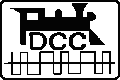 |
Mounting DCC Components | ||
Table of Contents |
Introduction | |||||||||||
|---|---|---|---|---|---|---|---|---|---|---|---|---|
|
|
|
While the number of possible configurations are endless, essentially two or three basic configurations will handle almost all NTRAK layout requirements. These configurations are:
Examples of some configurations are shown in the photos below:
The construction of these board configurations will be described. | ||||||||||
Other than the electronic components (power supply, DCC equipment, connectors), most items can be purchased at a home improvement center such as Lowe's or The Home Depot, and some are available from Radio Shack. The materials required are: |
Item |
Used For |
|---|---|
3/8" Plywood, 2' x 2' |
Main base (mounting board). |
1/4" Plywood, 2' x 2' |
Panel for track connector jacks and UP3/UR91 panels (connector panel). |
1" x 2" Lumber, 4' long |
Frame for mounting board. |
#8 x 1" Wood Screws |
Fasten plywood base to 1" x 2" lumber (8 required). |
#6 x 1" Wood Screws |
Fasten connector panel to base (2 or 3 required). |
Nail-on Furniture Glides |
Raise base above floor (4 required). |
Paint and/or varnish |
The board can be painted or left natural, however the connector board will need to be coated with gloss paint or varnish so that the designation decals, if used, will adhere. |
Velcro |
DCC Command Station/Boosters and the Digitrax PS515 Power Supply will be secured to the board with Velcro. Almost any Velcro can be used, but Radio Shack Cat. No. 64-2360 Hi-Temp/Hi-Strength Superlock Fastener is strongly recommended for its strength. |
#6 x 3/8" Roundhead Wood Screws |
Fasten Cinch-Jones sockets to Track Connector Panel (2 required per socket). |
#4 x 3/8" Roundhead Wood Screws |
Fasten UP/UR91 to Track Connector Panel (4 required per UP/UR91). |
#6 x 1½" |
Fasten Loy's Toys Power Supply to base (3 required). |
#6 x ¾" |
Fasten Loy's Toys Power Supply to base (1 required). |
½" Metal Spacers |
Raise PM42 edge connector above base for wiring terminals (2 required). |
Machine Screws, Nuts and Lockwashers |
Fasten PM24 edge connector to base (2 required). |
Plastic Wire Clips |
Fasten wires to base. These are secured to the base with #6 x 3/8" roundhead wood screws. |
Small Plastic Cable Tie Wraps |
Used to arrange wires on board in a neat pattern. |
Electronic components that may be required, depending on configuration, are: |
Item |
Source |
Cat. No. |
Description |
|---|---|---|---|
Power Supply |
Digitrax |
PS515 |
15VAC @ 5A. Use with DCS100, DB150, DB100. |
Tony's Train |
MF615 |
Magna Force MF615. 15VAC @ 6A. Use with DCS100, DB150, DB100. | |
Loy's Toys |
MTF-V-5 & |
12/14/18VAC @ 5.5A. Use with DCS100, DB150, DB100. Use 14VAC tap for N scale. (No longer available) | |
MTF-V-10 & |
12/14/18VAC @ 10.5A. Use with DCS200, DB200. Use 14VAC tap for N scale. (No longer available) | ||
Radio Shack |
273-1385 |
12VAC @ 300mA. Use to power PM42. | |
DCC Equipment |
Digitrax |
DB100, DB100A or DB100+ |
5A Auto-Reversing Booster |
DB150 |
5A Command Station/Auto-Reversing Booster | ||
DB200+ |
8A Auto-Reversing Booster | ||
DCS100 |
5A Command Station/Auto-Reversing Booster | ||
DCS200 |
8A Command Station/Auto-Reversing Booster | ||
PM42 |
Power Management System | ||
UP3, UP5, Other |
Universal Panels | ||
UR91, UR92 |
Radio Receiver (UR90 IR Receiver is not recommended for NTRAK layouts.) | ||
Connectors |
Cinch-Jones |
S-302-AB |
Chassis Socket, 10A |
S-302-CCT |
Cable Socket, 10A | ||
P-302-CCT |
Cable Plug, 10A | ||
Powerpole |
S-302-AB |
Connector, 30A | |
S-302-CCT |
Housing, 30A |
Notes:
You must be careful to match the current rating (amps) of the power supply to the current requirements of the Command Station and/or Power Booster. The current provided by the power supply must equal or exceed the current requirement of the DCC equipment it is powering. For example:
For safety and protection of equipment there should always be a fuse or cicruit breaker between the power supply and the DCC device being powered. This fuse or circuit breaker should be sized to the maximum current draw of the DCC device being powered. For example, if a 10A power supply is used to power an 8A device then the fuse or circuit breaker should be 8A. |
Cutting and Assembling the Base and Track Connector Board
Cut the wood as follows:
The following photographs show the assembly to this point:
Next will be cutting holes in the track connector board for the Cinch-Jones jacks and, optionally, for a Universal Panel (UP) or UR91. The number of Cinch-Jones jack holes will depend on the configuration, from as little as one hole for a pure Booster without a PM4 to as many as five holes for a Command Station/Booster with a PM4.
Alternatively, using a computer, a printer and some blank decal paper, reasonably good-looking designations can be created for the various Cinch-Jones sockets on the Track Connector Board. An identification decal should also be created and applied. An example is shown in the photo below.
Create the decals and print them on the decal paper (use white background decal paper if you painted the board a dark color) using a laser printer (ink-jet printer ink will run when the decal is placed in water unless protected by a coat of varnish). Cut out the decals and apply to the board in the normal manner. Once the decals have completely dried and properly adhere to the board, spray a coat of clear varnish to protect them.
| |||||||||||||||||||||||||||||||||||
Components will be attached to the mounting board base in the following order and location:
Wiring the components together is discussed in the next section.
Mounting a Loy's Toys Power Supply
Once the optional Radio Shack transformer is mounted to the case, you can wire the power supply according to the instructions provided with the kit. When wiring the fuse holder connect the white wire from the line cord to the back terminal on the fuse holder, then connect the side terminal on the fuse holder to the toggle switch, then to one input terminal of the transformer primary. The line cord's black wire should be connected directly to the other input terminal of the transformer primary. Danger — Read This Notice
The 120VAC terminals of the Radio Shack transformer(s) should be connected to the 120VAC terminals of the main power transformer. Wiring the transformer(s) in this manner will allow them to be switched on and off by the main power supply switch. The size of the fuse in the fuse holder should be increased by 0.5A from the size provided in the power supply kit.
If everything checks out you can proceed to mount the power supply on the base. If something didn't check out, unplug the unit, check that the fuse has not blown and then check your wiring very carefully. Test again.
Mounting the Track Connector Panel
Next — wiring together all the components as described in the next section. |
Connecting the Components on the Mounting Board Digitrax PS515 Power Supply to Command Station/Booster — The low voltage cable to be connected to the Command Station/Booster comes out of the front of the PS515 power supply. This wire will be routed underneath the Command Station/Booster to the AC input terminals on the Command Station/Booster. Proceed as follows:
This completes the PS515 wiring. Loys Toys Power Supply to Command Station/Booster — The low voltage cable to be connected to the Command Station/Booster comes out of the rubber grommet on the right rear of the Loy's Toys power supply. This wire will be routed along the right side of the power supply and held in place with wire clips. It will then route underneath the Command Station/Booster to the AC input terminals on the Command Station/Booster. Proceed as follows:
This completes the Loy's Toys power supply wiring. Command Station/Booster to Track Socket and Programming Track Socket — The cables from the Command Station/Booster to the Track socket and/or Programming Track socket will be routed underneath the Command Station/Booster and then to the appropriate socket on the Track Connector Panel. Use 16-gauge or larger lamp cord for these connections. (See the next sub-section for track wiring if you have a PM4.) Proceed as follows:
This completes the track and programming track wiring. Command Station/Booster to Track Socket and Programming Track Socket via PM42 — The cables from the Command Station/Booster to the PM4 44-pin connector will be routed underneath the Command Station/Booster and then to the appropriate pin(s) on the connector. The wires from the PM4 connector to the track sockets will be run along the baseboard in a neat fashion. Refer to the PM4 instructions provided by Digitrax for the correct connections at the PM4 connector for the PM4 configuration desired. Use 18-gauge or larger lamp cord for these connections. (Note: as mentioned earlier, wiring of the PM4 44-pin connector will be much easier if the connector is pre-wired prior to mounting on the board.) Proceed as follows:
For the Command Station/Booster to programming track socket connection, refer to the preceding section.
Connecting to the Layout
Note that the Cinch-Jones connectors are rated at 10A, thus they can be used with either 5A or 8A Boosters.
The finished cable is shown in the photograph:
This cable is used to power the layout by plugging the single plug into the Track jack on the DCC equipment board's track connector panel, and connecting the other ends to the existing NTRAK cables for the track to be powered.
|
Now that construction is finished it is time to test everything to be sure it works as it should — the power supply is providing the correct power to the Command Station/Booster and to the PM4 (if equipped), the programming track works, and there is voltage on the track outputs at the sockets which is in phase. Doing this testing now, and fixing any problems, will make it easy at setup time at a train show, and potentially save a lot of time in troubleshooting a fault. To do these tests you will need the following equipment in addition to the DCC Mounting Board being tested:
Bicolor LED Test Device
PM4 Section Test Device
We can now proceed with testing the DCC Mounting Board and all of its components as follows:
This completes the assembly, wiring and test of the DCC Mounting Board. Once hooked up to a layout be sure to perform the coin test. |
![]()
Copyright © 1997–2010 North Raleigh Model Railroad Club. All rights reserved.
|
North Raleigh Model Railroad Club |