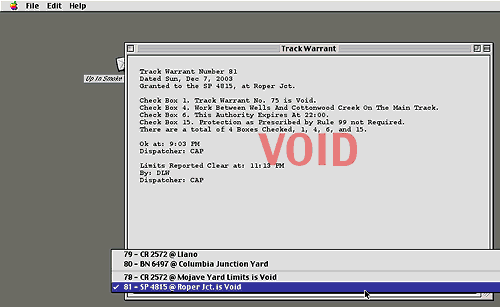|
Up In Smoke v1.5
Copyright © 2003 by Chris Palomarez, All Rights Reserved
( http://www.trainweb.com/mavmrrdigest/upinsmoke/ )
Up In Smoke is a dispatcher assist application that keeps track of outstanding track warrants in verbal Track Warrant Control Territory. A cue sheet is generated after checking the various warrant options. The dispatcher reads directly from that cue sheet over the radio to the various road crews operating on the mainline. This makes it easier for novice dispatchers to more easily assume the position of a seasoned dispatcher. More features to come!
Main features of the Up in Smoke include:
• Simple to generate Track Warrants
There are two seperate windows available depending on individual tastes under the preference Panel. Both accomplish the same cue sheet but are layed out differently. Tab view is great for keeping it simple, while the complete version is great for seeing all your options at once. Once all your check boxes are marked just click "Generate" and a cue sheet is generated for you to read from over the radio.
• Reporting Limits Clear
Is as easy as it is to generate a Track Warrant. Use the "Edit" Menu and then select "Report Limits Clear" to prompt the cue sheet for that function.
• Station Lineup/Timetable
A simple Station Lineup (otherwise known as a "Timetable" on the Railroad) editor is provided for general modification to Station Names and Mileposts. Use a regular text editor like Simple Text or BBEdit to do more advance editing. One may also use FileMaker Pro or any other database application that can recognize Comma Seperated Values (CSV).
System Requirements:
• A PowerMac running a PowerPC or 68K Processor, running MacOS 8.1 to 10.x
• A PC with a Pentium class processor running Windows 98 or later)
Up In Smoke Is ShareWare
If you would like to use this program on a regular basis please send email to Chris Palomarez chrisp@free-mo.org for further information. Registration fee is $15 and will help support future upgrades and releases of this application and platform. This software is provided as a full version and not crippled in anyway without nagging. I would like to keep the honor system in tact with future upgrades and other software releases. Please do not abuse this.
History
12/16/03
Changed the Quark Document to a PDF.
Implemented the "Automatic Completion" for Check Box 15, and added it to the preferences.
Fixed the readback cue sheet so it can handle one box checked.
Implemented automatic check boxes whenever a field is modified, the check box will check itself.
Changed the "Ahead of Any Preceding Train" to "Ahead of Any Following Train" for Check Box 9.
Reporting limits clear now reports the date on the Track Warrant and not the current date.
Cleaned up the "New Track Warrant Complete" window.
These features brought the version 1.5 out of Beta
12/11/03
Fixed some visual problems in MS Windows text display.
Changed the file requestor to launch when you click on the browse button instead of the text field.
Voiding track warrants only is allowed when the track warrant isn't void.
When using the close box on the window title bar it now quits the application.
Fixed the "Modify Timetable" window add/subtract fields. Always seemed to crash Windows.
Added more robustness to the "Modify Timetable" save feature under Windows.
These features brought the version to 1.5 Beta 2
12/8/03
Updated the Quark Document and made some revisions to the TWC Form.
Implemented the "Report Limits Clear Function", and the simple "Timetable Editor" feature.
Added the file requestor dialog window, and the option for "Tab View" to the "Preferences" pane.
Added the "Complete TWC Form Generator" window so the user can choose between the two formats.
Added the "Ahead of Any Preceding Train" option for Check Box 9.
These features brought the version to 1.5 Beta 1
12/8/03
Updated the Quark Document and made some revisions to the TWC Form.
Implemented the "Report Limits Clear Function", and the simple "Timetable Editor" feature.
Added the file requestor dialog window, and the option for "Tab View" to the "Preferences" pane.
Added the "Complete TWC Form Generator" window so the user can choose between the two formats.
Added the "Ahead of Any Preceding Train" option for Check Box 9.
These features brought the version to 1.5
12/4/03
Modified the "TWC Form Generator" window into tabs.
Modified the TWC cue sheet so that the user can select the text in the cue sheet and copy it to another text editor for output or reference.
Turned "Timetable" list into a Comma Seperated Value database.
Added "Void Track Warrant" to the "Edit" menu, stray Track Warrants can now be voided easily.
Added the "Preferences" pane to the "Edit" menu.
Added "Report Limits Clear" to the "Edit" menu but left it disabled.
Added "Station Lineup/Timetable" to the "File>New" menu but left it disabled.
These features brought the version to 1.2
11/13/03
First release of "Up In Smoke"
V1.0
|